Share a draft
1. Different ways of sharing a draft
A draft can be shared with either other Draft.io users (who have an account) or guests (who don't). There are two ways of sharing a draft:
- Share the draft link. Other Draft.io users, as well as guests, can join the draft. Before sharing the link, you have to activate the option
Enable link sharing. - Send an invitation by email. Only Draft.io users can join the draft. People you invite who don't have an account must create one to join the draft.
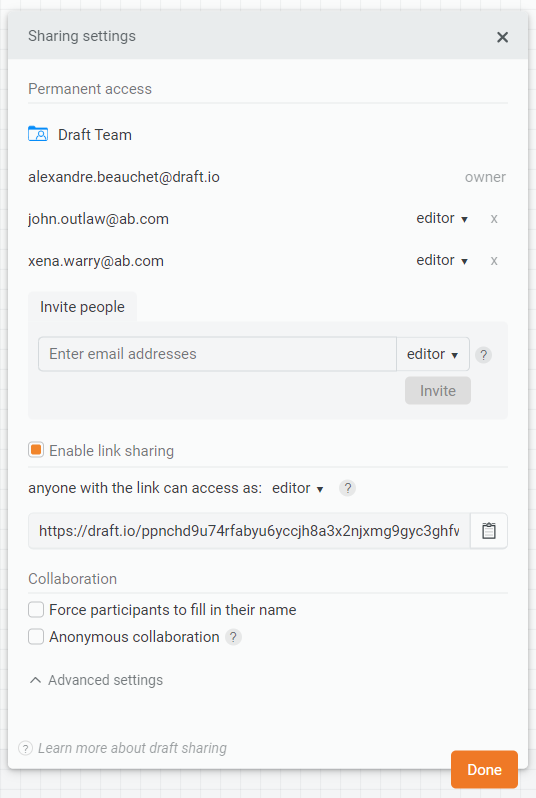
2. What is a draft's URL?
Each draft has a unique URL (or web address) consisting of the app's domain name 'https://draft.io' + 44 letters or numerals.
For instance: 'https://draft.io/zhq9f9z9rd44hd8z8crncrn7y8u26cpcnfsyberkngfy' like in the example below.
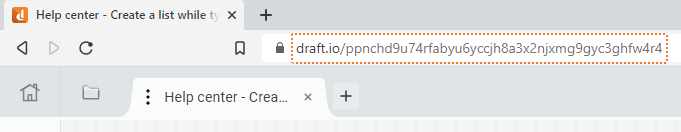
3. Drafts' user roles and permissions
3.1 Roles' rational
There are 4 roles for a shared draft:
- Owner: this is the user who created the draft. The Owner has all rights concerning the current draft and can transfer the draft's ownership to another user.
- Editor: can share the draft, modify other users' roles, and facilitate and edit the draft.
- Restricted editor: can only edit the draft but can't lock/unlock items and facilitate a workshop (launch voting sessions, activate the pooling booth mode, sync view, etc.).
- Reader: can only visit a draft. The Reader can also duplicate it to reuse it on his side.
3.2 User Roles and Permissions
| Field | Owner | Editor | Restricted Editor | Reader |
|---|---|---|---|---|
| Transfer ownership | Yes | No | No | No |
| Set a password | Yes | No | No | No |
| Share/unshare the draft | Yes | Yes | No | No |
| Delete the draft | Yes | Yes | No | No |
| Move the draft to a folder | Yes | Yes | No | No |
| Facilitate a workshop | Yes | Yes | No | No |
| Lock/unlock an item | Yes | Yes | No | No |
| Edit the draft | Yes | Yes | Yes | No |
| Visit the draft | Yes | Yes | Yes | Yes |
| Duplicate the draft | Yes | Yes | Yes | Yes |
And then?
If you consider sharing several drafts at once, maybe you should share a folder.

