To document a User Story or manage a project visually, the card is a key component in Draft.io. This item can centralize and display a customizable set of decisive and complementary data (id, status, complexity, etc.).
1. What type of data can a card contain and display?
A card can contain and display several types of data in one unique place:
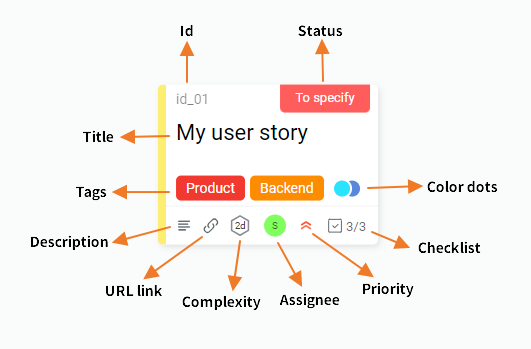
- Title
- Id
- Status
- Tags
- Color dots
- Description
- URL link
- Complexity value
- Assignee
- Priority
- Checklist
2. How to create a card
A card is just a type of text item. To create one:
- Double-click on the draft as if you would create a text item;
- Click on the first item of the menu to open the secondary menu. You can select the type of text item in which you want to transform your current text item;
- Click on
Card.
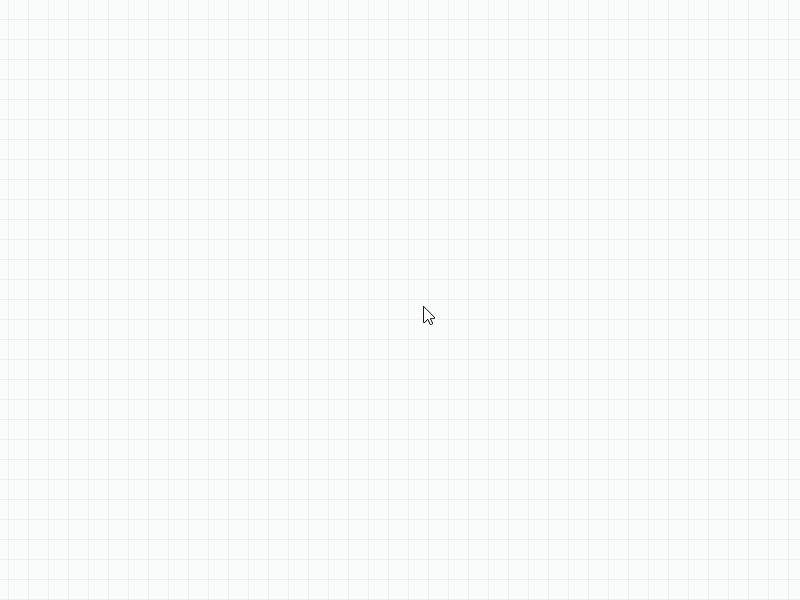
To add or modify other cards' data, click on the card and then click on Expand card.
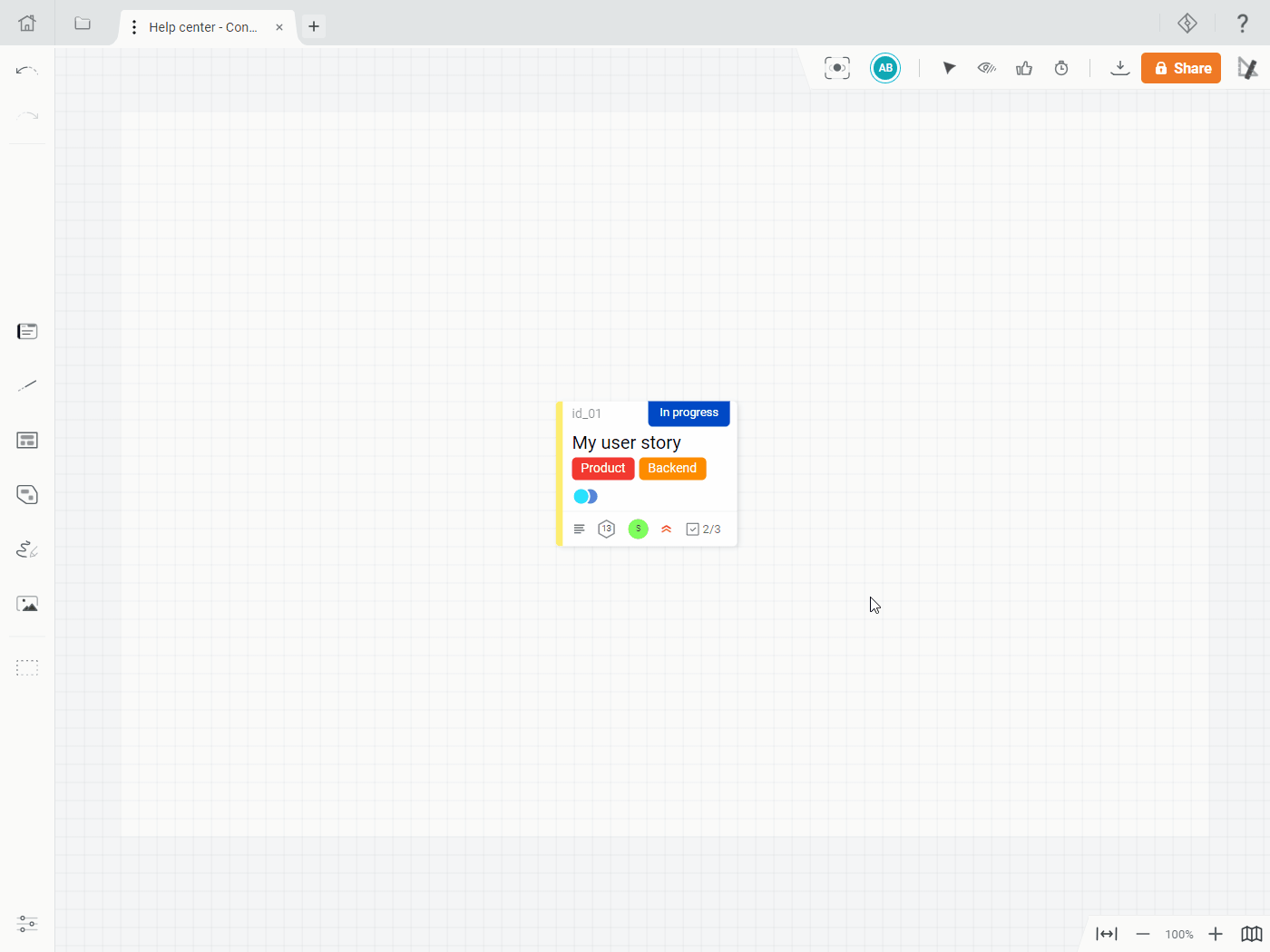
3. Status
3.1 Default list of statuses
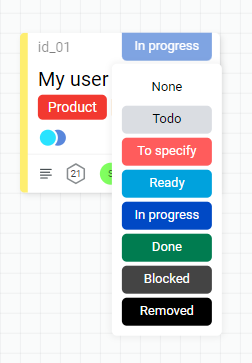
By default, Draft proposes the following list of statuses:
- Todo
- To specify
- Ready
- In progress
- Done
- Blocked
- Removed
Clicking on "None" removes the status field from the card.
3.2 How to customize the list of statuses
You can customize the list's length, status label, and color. To do so:
- Click to the
⁝button of the current draft to open the draft menu; - Click on
Edit cards statuses; - Adjust the code according to how you consider managing your project.
Note that changes only apply to the concerned draft.
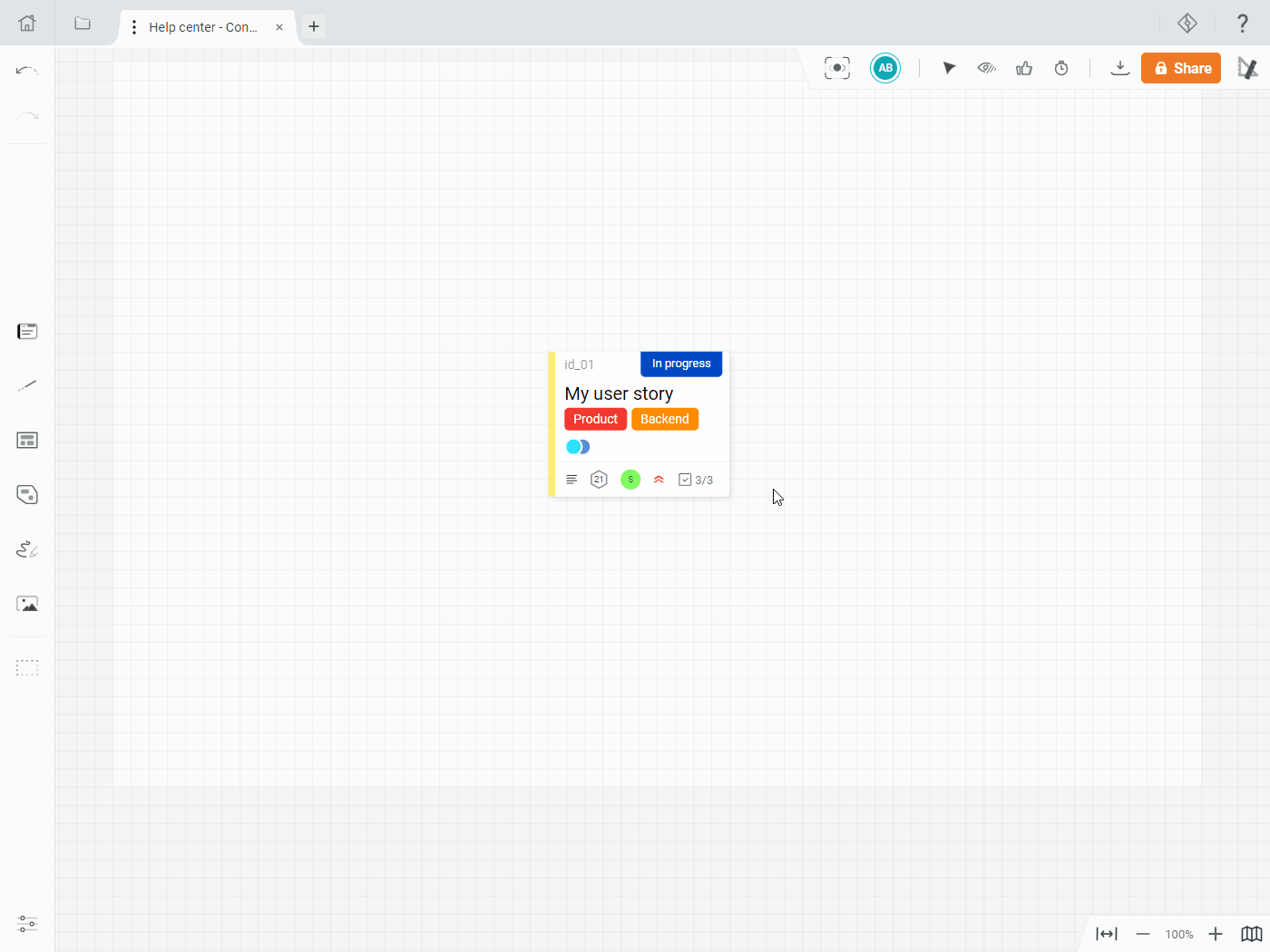
4. Complexity
By default, the proposed complexity scale is based on the Fibonacci sequence (1, 2, 3, 5, 8, 13, 21, 34, 55).
It is also possible to opt for a complexity scale based on a simplified Fibonacci sequence (0, 0.5, 1, 2, 3, 5, 8, 13, 20, 40, 100) or to build your own scale.
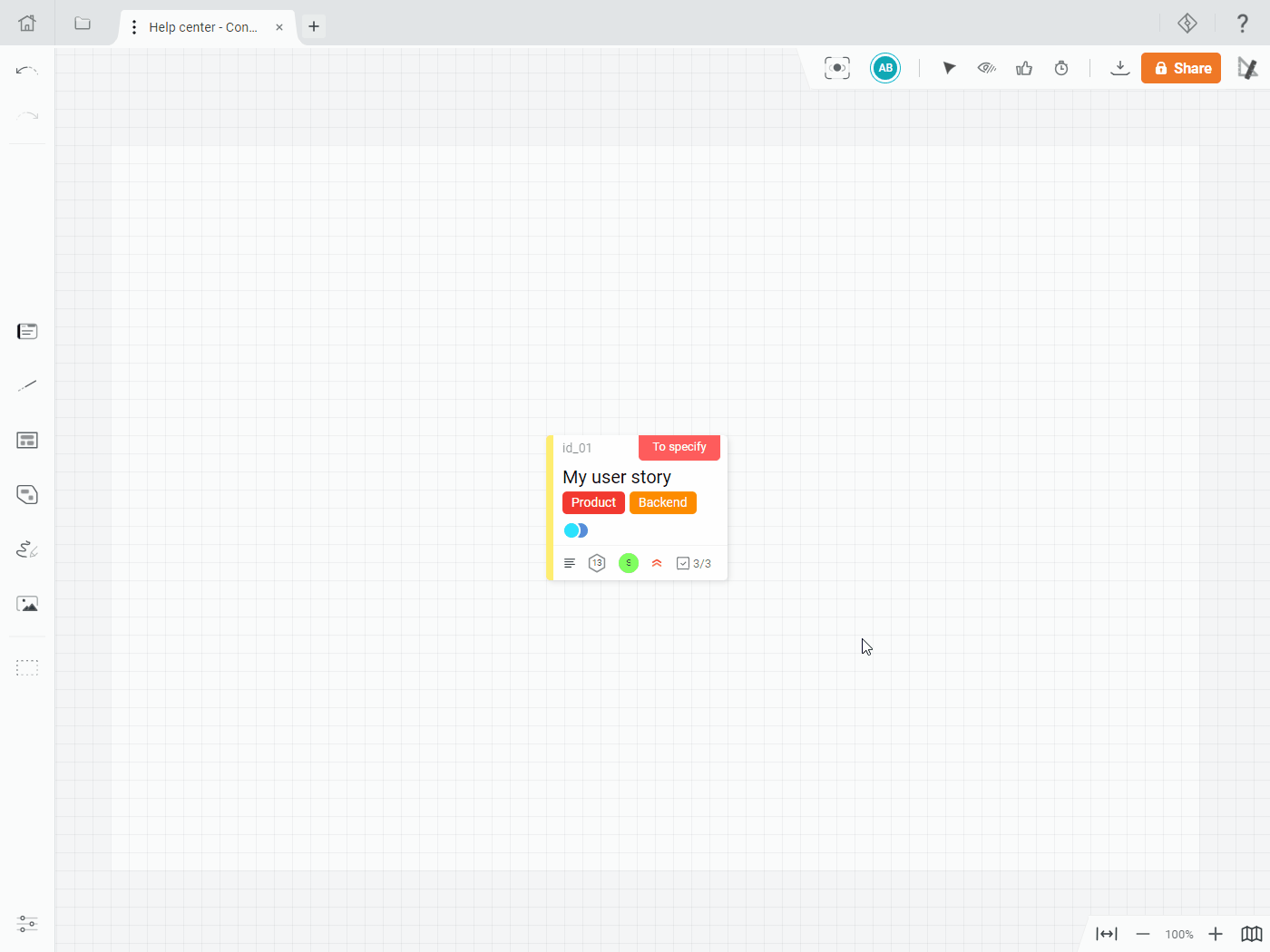
5. Some resources to go further
How to sync Jira's cards with Draft's ones.
Import/Export system with Azure DevOps.

