With the Free plan, you can use up to 500 items (sticky notes, images, lines, etc.) across your drafts. When you reach this limit, creating new items or drafts will be restricted as long as you don't delete any items or existing drafts.
The counting is only processed once a day, but you can click on the 'Refresh count' ↻ button at any time to process the counting manually.
1. What happens when I create an example or a template?
When you create an example or a template, the counting does not consider the items initially present in the generated draft unless you use (either edit or move) one of them.
2. What happens when another Draft.io user shares a draft with me?
2.1 When we share a draft by its link with you
When another user shares a draft by its link with you, you only have non-permanent access to this draft and can freely collaborate on it. Until you add the draft to your file explorer, your counter will not increment.
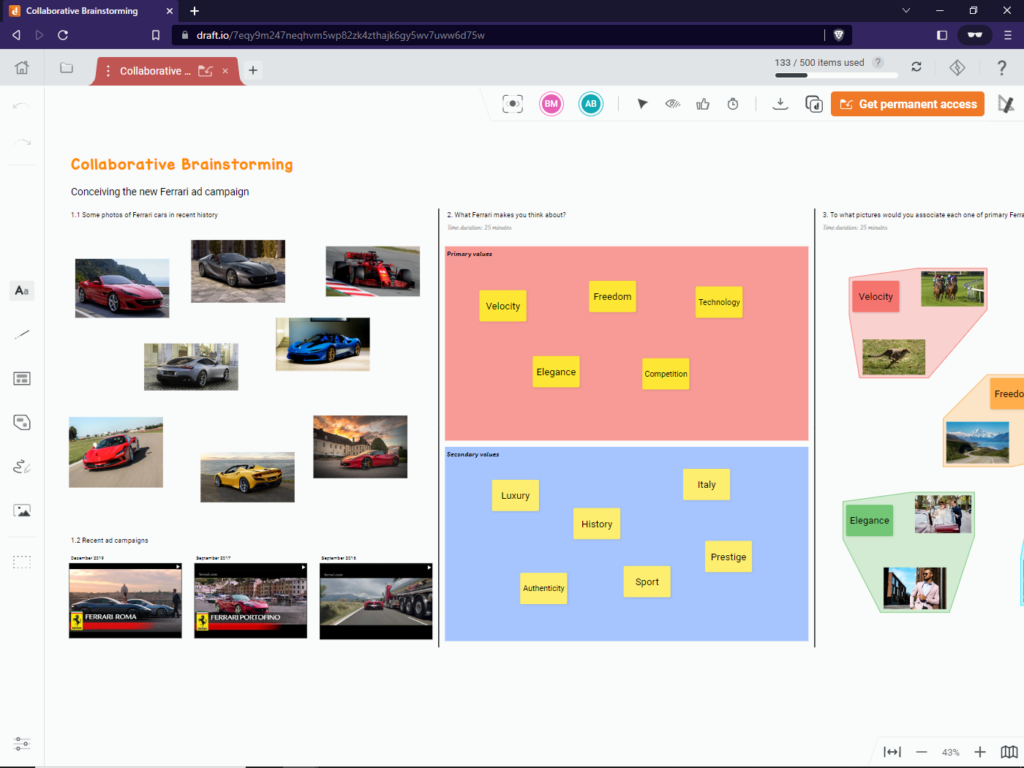
If you wish to keep permanent access to the draft shared with you, click on the Get permanent access button at the top right of the screen. This action increments your counter by the number of items used on the draft.
Note that your counter is not incremented when a read-only draft is shared with you.
2.2 When you are invited to a draft via your email address
When another user invites you to join a draft via your email address, the draft is automatically added to your file explorer once the invitation has been accepted. You get permanent access to it. Therefore, your counter is incremented by the number of items used on the draft.
2.3 How the counter works on drafts shared with other users for which you have permanent access
When one of your collaborators uses other objects on a draft for which you have permanent access, i.e., accessible from your file explorer, this increases your counter and that of the users with whom the draft is also permanently shared. The example below illustrates the operating rules:
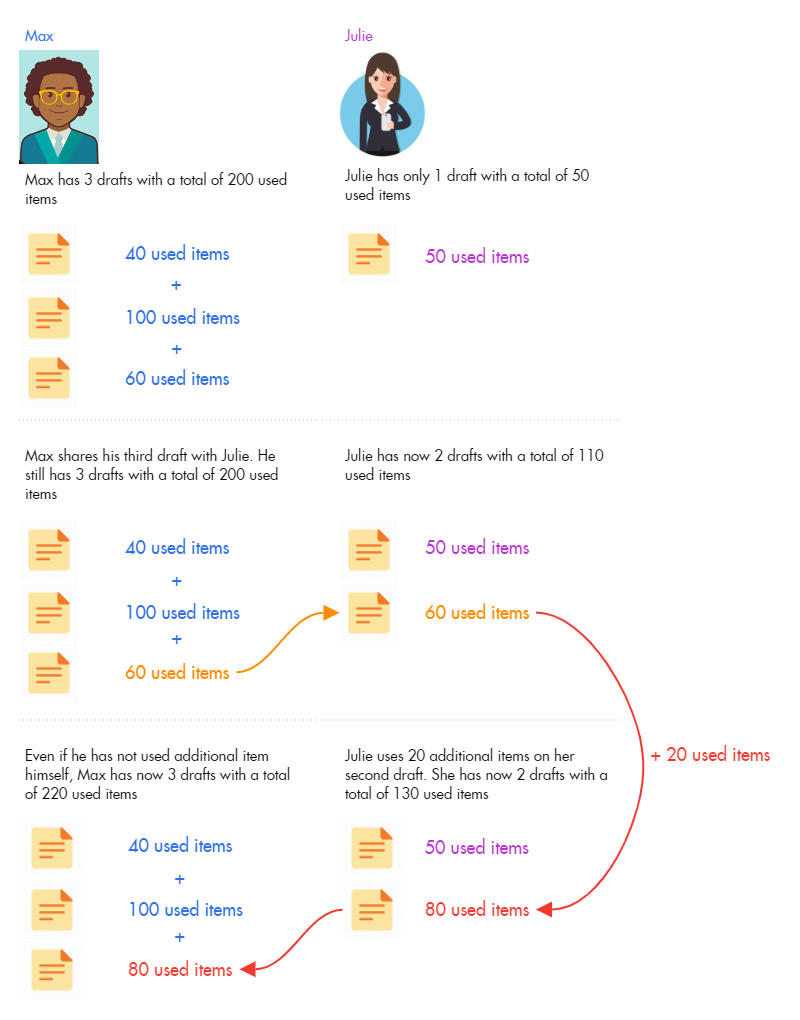
4. What happens when I exceed the 500-item limitation?
Once the limit has been reached, you can no longer edit your drafts. Nevertheless, you'll keep access to all of them in read-only mode.
In addition, all guests with whom you've shared your drafts will no longer be allowed to edit those drafts.
To keep using Draft.io, you must upgrade your plan or delete either some of your drafts or some items. As items in drafts whose you only have read-only access are not taken into account in the counting, deleting those won't have any effects.

