The “Visitor” option allows you to collaborate with occasional users without compromising on security or paying full license costs. Visitors are users with a Free plan who can collaborate freely on drafts shared by other Team members as if they were guests.
Public drafts shared by Team members can't be accessed by anyone with the link anymore.
1. How it works
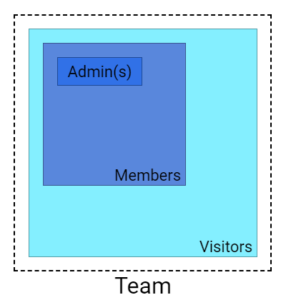
- Link sharing is restricted to your Team’s members and visitors only.
- Visitors can collaborate freely on drafts shared by other Team members (as if they were guests).
- A full license only pertains to admin(s) and Team members.
- If your Team is non-SSO, visitors must be added by the Team's admins; otherwise, they'll be automatically added after authenticating with your SSO.
2. How do you administrate your Team
As an admin, you have two options: add a user as a Team member or as a Team visitor. You can control who can access public drafts with the link through the Visitors table. Visitors have to sign in to their accounts to access the drafts.
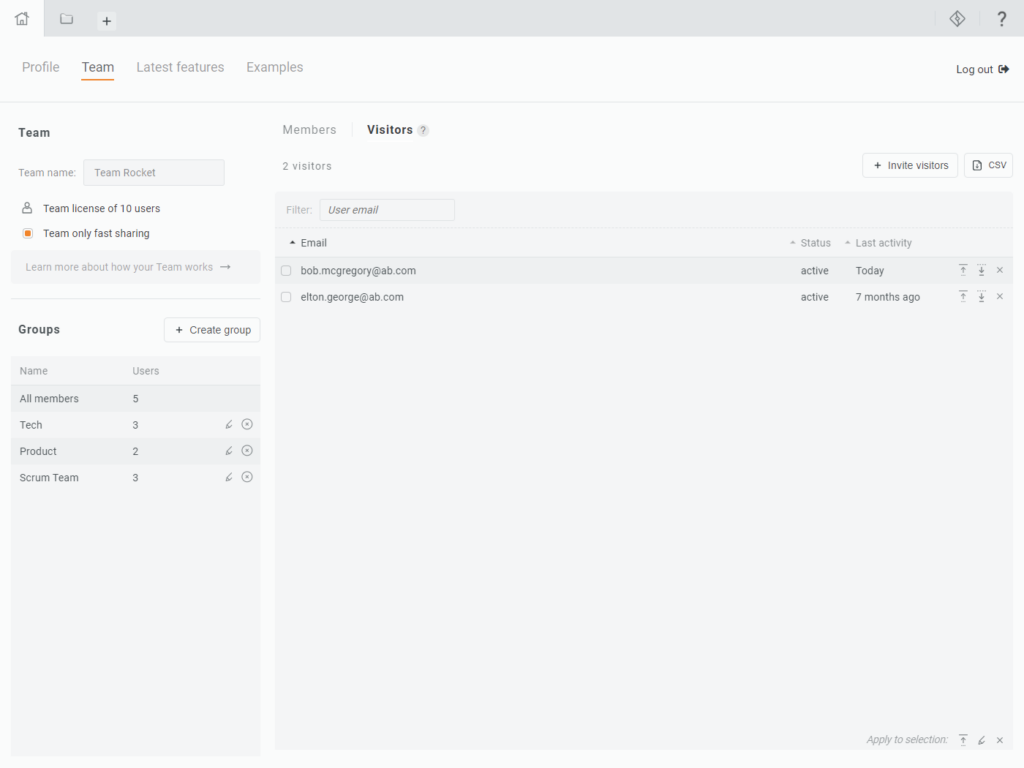
3. With who can you share a draft link
When the Visitor option is activated within the Team, link sharing is restricted to Team members and visitors only. It means that Team members and visitors can only share a draft by its link with other Team members and visitors, not with users outside the Team.
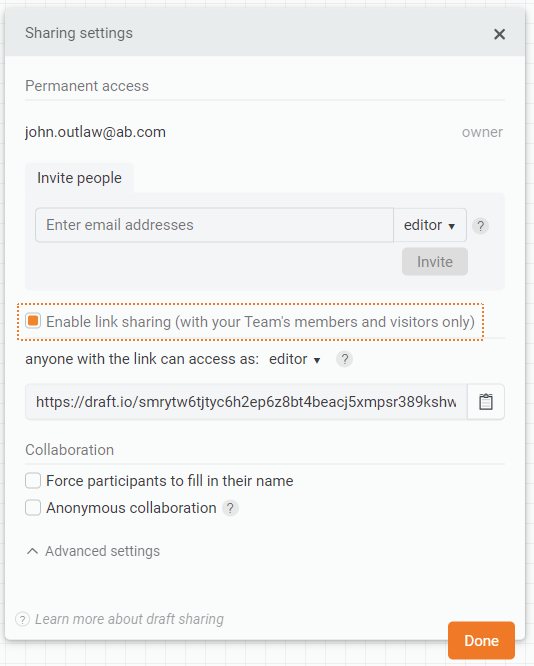
4. What does a visitor experience as a free user
Once the visitor has signed in, he is granted non-permanent access to the draft. It means that as long as he does not add the draft to his files, his counter is not incremented, and he can freely collaborate on the draft that has been shared with him (whatever the draft's size).
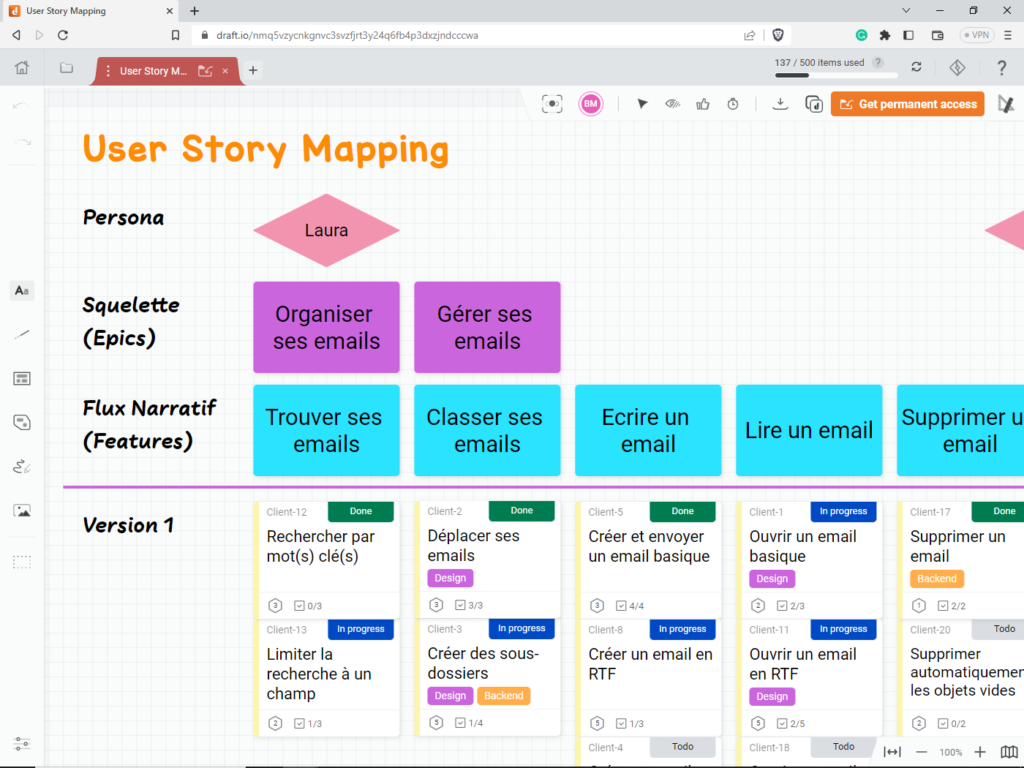
5. Visitor option combined with SSO
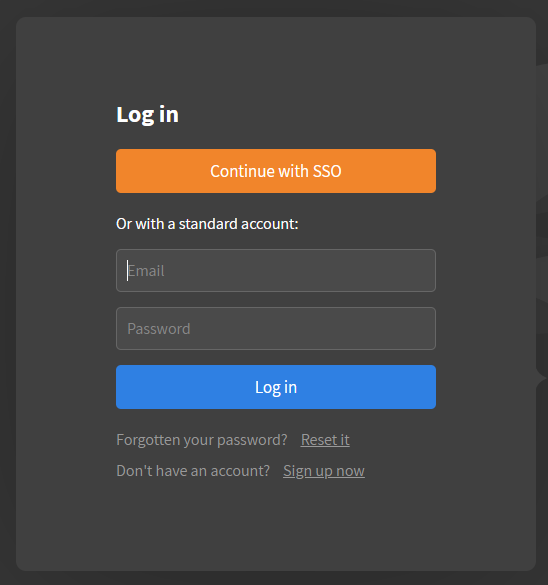
When the Visitor option is combined with SSO, the admin does not have to add every visitor to the Team.
When a Team member shares a draft by link with another user, this last one is proposed to authenticate through your SSO portal. As long as this user is not a Team member, this user is automatically added to the 'Visitors' table as a Team visitor.

